iPrompter on your iPhone makes your video creation journey better and easier than ever
Introducing the iPrompter Teleprompter app, your ultimate tool for seamless public speaking and video production. Designed for professional speakers, video influencers, content creators, and anyone aiming to produce high-quality videos, iPrompter offers a range of features to elevate your content. With adjustable scrolling speeds, mirror mode, and remote control support, this app ensures your scripts flow smoothly. Customize text size to suit your needs, and utilize the integrated video recording feature to capture your performance directly within the app. iPrompter Teleprompter app is your all-in-one solution to deliver polished, engaging content every time.
iPrompter Teleprompter puts an end to your public speaking and video production challenges with this indispensable app for iPhone users. Designed to make your presentations and content creation smoother, iPrompter combines the power of intuitive features with user-friendly design. From adjustable scrolling speeds to integrated video recording, iPrompter becomes a must-have app for anyone looking to deliver polished and professional content effortlessly.
A teleprompter designed for flawless presentations with customizable features to empower your public speaking and video production effortlessly.
iPrompter Teleprompter is the ultimate teleprompter app for iPhone, meticulously designed to elevate your public speaking and video production with unmatched ease. This highly intuitive app provides real-time script scrolling for text, ensuring smooth delivery for professional speakers, video influencers, content creators, and anyone looking to produce high-quality videos. Users can input their scripts and iPrompter Teleprompter displays them with adjustable scrolling speeds and customizable text size and color, allowing for seamless and polished presentations. Whether you’re recording directly within the app or using it for live presentations, iPrompter Teleprompter ensures your content shines with professional precision.
Customizable Text Display
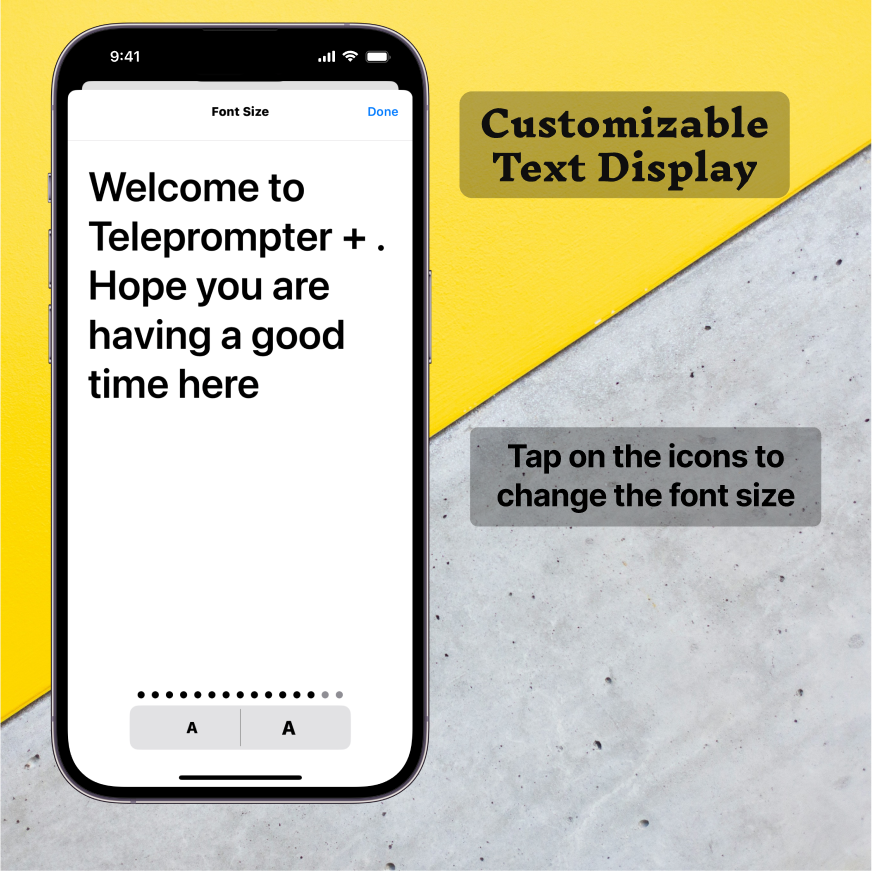
iPrompter Teleprompter provides extensive customization options for your scripts. Users can adjust font size and text speed to match their preferences and ensure optimal readability. Users can put their script on the app and can save it there for future use too.
Adjustable Scrolling Speed

iPrompter Teleprompter features a precise and adjustable scrolling speed, ensuring that the script moves at the perfect pace for any speaker. Users can set the scroll speed manually or use the app’s smart speed adjustment, which automatically adjusts based on the speaker’s pace, ensuring a natural flow.
Unlimited Scripts
Users can insert multiple scripts on the app with any length type. iPrompter helps you in creating longer duration videos easily.
Record in 4k

iPrompter lets you record in 4k so the user won’t compromise with video quality and get videos in high quality.
Use Cases
- Broadcasting and Video Production: iPrompter Teleprompter is perfect for on-camera talent, allowing them to deliver lines confidently without missing a beat.
- Public Speaking: Whether at conferences, lectures, or meetings, the app ensures speakers stay on message and maintain eye contact with their audience.
- Content Creation: YouTubers, vloggers, and social media influencers can benefit from the app’s features to create polished and professional videos.
- Education: Teachers and lecturers can use the app to deliver lectures seamlessly, keeping students engaged with a steady flow of information.
User-Friendly Interface
The app’s intuitive and user-friendly interface makes it easy for users of all ages and technical abilities to navigate and use its features. The clean design and straightforward functionality ensure a smooth user experience.
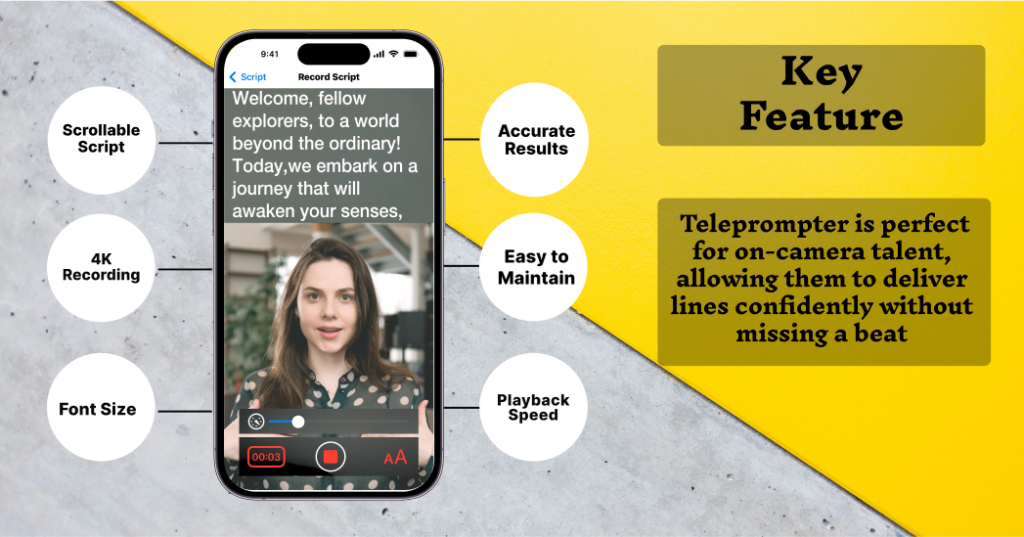
Availability
Already live, iPrompter Teleprompter comes with a freemium on iPhone supporting iOS 16.0 and ahead.

